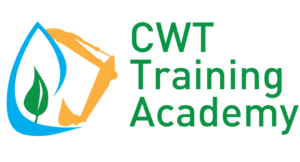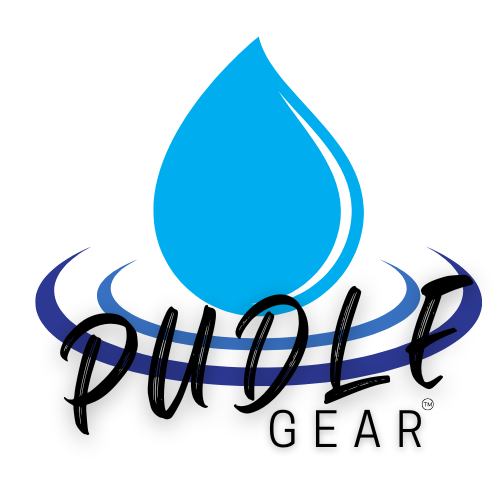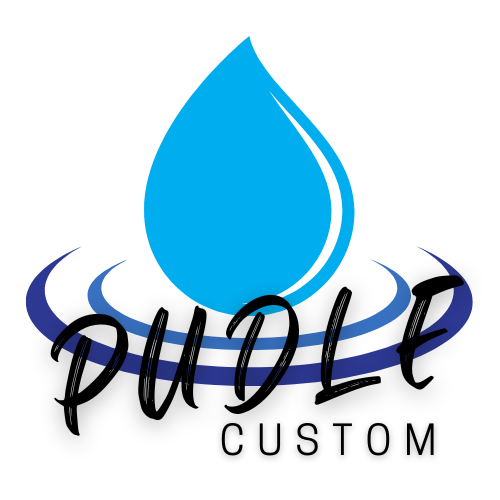Frequently Asked Questions
Got questions? We’ve got answers.
Registration
How do I sign in to my account?
Sign InGo to cwtacademy.com and click on Training Sign in in the upper right-hand part of the page. Enter your email and password.
I paid - Where's the link to my course?
Sign In NowWithin a few moments after you have paid, you will receive an email with your login information and the opportunity to set up your personal password from our LMS platform. Sometimes, especially if you are using a company credit card to make the purchase, there is a delay in processing while our shopping cart system verifies the information and completes the purchase. If you do not get your email within 30 mins, please check your SPAM/Junk folder. If you still do not see this email, please contact CWT Training Academy for assistance.
If you have an existing account, you will not receive an email with login credentials, you will need to just log back into your account and get started on your new course!
How do I register someone else?
Learn More About PortalsTo register someone else for one of our courses, you will need to create an account as if you were that person (using their email and information). You will need to share the username and password you created with the person you are registering. The confirmation email, and the email containing the link to start the course will go to them. (If you need a copy of the confirmation page for financial recordkeeping, ask the person you registered to forward it to you.) If you need to register multiple people, we recommend partnering with CWT Training Academy to have a Registration portal set up for you. Use the button below to learn more about Registration Portals.
I just registered (or someone registered for me) for a course but I don't see how to access it.
t may take a little time for your bank to clear the transaction – within a couple minutes to as much as an hour. Please also double check your spam filter as the response email may have gotten caught in that.
What if I misspelled my name or other information during registration?
It is very important that the information that you provide is accurate, especially if you are getting a certification. You can revise it yourself in your account or you can contact us and we can assist in making the corrections.
Course Progress, Completion and Certifications
Can I fast forward and rewind videos?
You will not have any controls other than pause as you watch the chapters through the first time. Once you complete a chapter you can go back and review the content and you will have fast forward and rewind capability to listen to specific areas again the second time.
Can I watch the content over again
As long as you are active in the course, you can rewatch the content. Once you complete the course the content will no longer be available. We encourage everyone to take advantage of downloading any of the resources or handouts (not on all courses) while you are taking the course for future reference.
How do I ask a question during the course?
You can click on ‘Discussion’ in the upper right-hand corner, and it will notify our team or the instructor and they will answer your question as soon as possible. Feel free to join in discussions with fellow colleagues in the Community page of that course or the general Academy Community.
Where do I find my certificate?
If you have completed your course to the required 100%, you will receive an email notifying you of your certificate. You will also be able to find it in your Academy account under Certifications. Those with a Level 3 ERS will also find it in their dashboard.
Is there reciprocity of my certificate in other states?
The answer to that is variable depending on the course you are taking. Some states recognize other state’s certifications but in those cases the content doesn’t necessarily cover the both state’s requirements. However, it is critical to read the section on the course landing page and any state permit requirements to confirm. What is always true is that if you take a certification specific for a state, the content will only cover that state information and will not necessary cover the permit or regulatory requires of another state you are trying to gain reciprocity in. In some cases, there are overview courses that can be amended to the certifications to cover the state specific regulations (ex. WWA0100 – WA CESCL + WID0101 IDR100000 Permit Overview = the requirement to be a certified inspector for WA and ID construction sites and learn about the IPDES permit requirements in ID along with WA.)
How do I keep track of my team's certification expirations?
Build Your OwnThere are different levels of the ERS for you to consider. From as simple as a spreadsheet that identifies who and when they completed the course; to dashboards that track how many of what course has been taken, student’s progress through a master certification, housing information like the certificates themselves or team based information, reporting capabilities, to posting private content for your team. More information on these ERS options are available on the Build Your Own page.
Pricing
How do I know what each course costs?
Training CatalogThe cost for each course or certification is shown in each course description as well as in the Training Catalog. We do offer group discounts for 5 or more students. If you plan to register 5 or more people into a course (must be 5 registrations for the same course), please view our Package Discount page.
Is there sales tax?
If your local jurisdiction is subject to sales tax, then yes, sales tax will be added to your order at checkout.
How to Pay
For individual registrations
You may use a credit/debit card at checkout.
I have a coupon, how do I use it?
Learners may enter that coupon code at checkout to receive the discount. They will be able to pay the balance due with a credit/debit card.
For a group package - Our Best Pricing Option!
Group PackagesPlease contact CWT Academy directly for group package rates. Once the number of learners and courses is determined, CWT Academy will send you and invoice for the full amount due. Upon receipt of payment (bank transfer or check), we will then provide you with either a custom built branded portal, or a coupon code for learners to use upon registration.
a b c d e f g h i j k l m n o - Do not remove from template!!! it is important to support different fonts
Join the Mailing List to Stay Informed!